
Smart Bro Home WiFi users can register their SIM cards via the telco's online SIM registration portal. This is required in order to comply with the SIM registration law, which seeks to prevent the spread of text-based scams. Failure to register your current or new Smart Bro Prepaid Home WiFi SIM card within the specified period will result in deactivation. Therefore, your SIM will be blocked from connecting to the internet.
You might also like: SIM card registration process of Globe, Smart, other telcos in PH
SIM registration in the Philippines is entirely free of charge. All individuals, both local and foreign, and businesses using SIMs (standard SIM and eSIM) purchased in the country for use in electronic devices such as 4G LTE WiFi modems or mobile phones are covered by the law. Here's everything you need to know about Smart Bro Home WiFi SIM registration, such as the requirements, step-by-step tutorial, and penalties.
How to register your Smart Bro Home WiFi SIM card online?
Here's a step-by-step guide on how you can register your Smart Bro Home WiFi SIM card via the online SIM registration portal.
Before you proceed to the procedure, you must prepare 1 valid ID with a photo. Here's the list of accepted IDs:
- Passport
- Philippine Identification System ID (National ID)
- SSS ID
- GSIS e-Card
- Driver's license
- NBI Clearance
- Police Clearance
- Firearms' License to Own and Possess ID
- PRC ID
- Integrated Bar of the Philippines ID
- Overseas Workers Welfare Administration ID
- BIR ID (TIN)
- Voter's ID
- Senior Citizen's card
- UMID
- Persons with Disabilities card (PWD ID card)
- Other valid government-issued ID with a photo
Reminders for existing Smart Bro Home WiFi users
Active Smart Bro Home WiFi subscribers, prior to the start of SIM card registration (December 27, 2022), have a deadline of July 25, 2023, to register their SIMs. If you fail to register within the duration prescribed, your SIM card will be deactivated automatically. Therefore, you can't use the SIM for mobile data. However, a deactivated Smart Bro Home WiFi SIM card will be given a 5-day grace period to register and get reactivated.
Reminders for new Smart Bro Home WiFi users
If you purchased a Smart Bro Home WiFi device on or after December 27, 2022, it is in deactivated mode. To activate its SIM and enable its internet services, you must register it immediately once you set it up. After the registration, you can start using the 4G LTE WiFi router.
Here are the steps to register your Smart Bro Home WiFi SIM:
Step 1: Connect your mobile phone to your Smart Bro Home WiFi network.
Step 2: Open your desired web browser (Google Chrome or Firefox) and go to the Smart SIM registration website at [simreg.smart.com.ph].
Step 3: Enter your 10-digit Smart Bro Home WiFi mobile number (example: 9641234567), tick the checkbox to agree to Smart's Terms & Conditions and Privacy Notice, and tap the "Send OTP" button.
Step 4: If eligible to register, you will receive an OTP (One Time PIN) code thru your device's inbox.
Step 5: Go to your device's SMS interface. On your web browser, open a new tab and enter https://192.168.1.1/ on the address bar. A "Your connection is not private" page will then occur. Tap the Advanced button, then click Proceed to 192.168.1.1 (unsafe) to access the Smart Bro Home WiFi Dashboard. Enter your username and password. For first-time users, type in "smartbro" for username and password. For users who have already changed their default account credentials, use your existing username and password. Go to the SMS menu to see your SMS.
Step 6: Go back to the online SIM registration page and enter the 6-digit OTP code you received, then tap the "Verify OTP" button. Note that the OTP expires in five minutes.
Step 7: After your OTP code is successfully verified, you will proceed to the "Customer Information" screen.
Step 8: Select the Type of Registration. Tap on the "ID Card" drop-down menu, then choose the valid ID that you prepared. Upload a scanned copy or a photo of your ID and a selfie to verify your identity. (The photos must be in JPEG or PNG format and have a maximum file size of 5MB). Then, fill out all the required fields, including ID Card Number, Name, Birthday, Sex, and Nationality. After that, click the "Next" button.
Step 9: On the "Address Information" screen, input the address that matches the address on your valid ID. Enter an email address or an alternate contact number. Smart requires these contact details in the event they require to verify the information you've provided. Then, click the "Next" button.
Step 10: On the "Summary" page, check your personal information for mistakes. Tick the checkbox to attest that you personally accomplished the registration and the information you've provided are true, accurate, and correct. If you prefer to receive promotional messages from Smart, you can also check the second box.
Step 11: Click on the "Next" button to complete the registration process.
A control number (combination of numbers and letters) will occur on your screen when registration is finished. Save the control number, as this will serve as your certificate of registration.
After your successful SIM registration, you will also receive free 3GB of data.
Here's the summary of the tutorial on how to register a Smart Bro Home WiFi SIM card online:
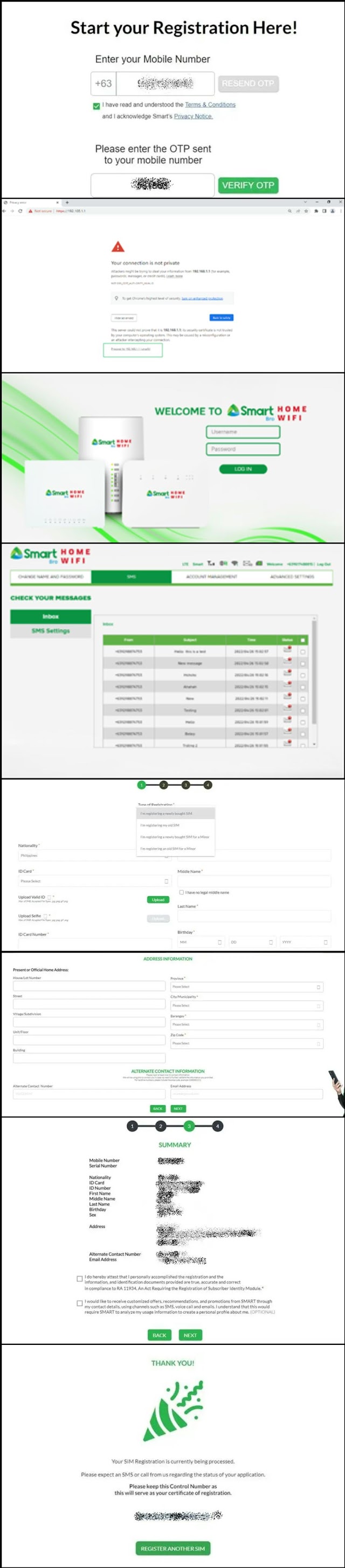
Frequently Asked Questions
Here are the answers to the most asked questions about Smart Bro Home WiFi SIM registration.
How many SIMs can be registered under one name?
There is no limitation on the number of SIMs that may be registered to a single subscriber.
How to register Smart Bro Home WiFi SIM if a user is a minor?
SIMs for minors (below 18 years old) shall be registered under the name of the parent or legal guardian. An ID and the consent of the minor's parent or guardian will be needed to register the SIM.
How to transfer the ownership of a Smart Bro Home WiFi card?
You can visit the nearest Smart Store to file a transfer of ownership.
What are the additional requirements for Smart Bro Home WiFi SIM for business?
For businesses and organizations to use Smart Bro Home WiFi SIMs, the following information is required:
- Business name
- Business address
- Full name of authorized signatory
Moreover, businesses will be required to submit the following documents:
- Certificate of Registration (SEC or DTI)
- In the case of corporations, a duly adopted board resolution designating the authorized representative, and in the case of other juridical entities, a special power of attorney
What are the requirements to register Smart Bro Home WiFi SIM as a foreigner in the Philippines?
Foreigners will be required to submit the following documents:
Required documents for foreign nationals visiting as tourists:
- Passport (copy of the page where the visa is stamped)
- Proof of address in the Philippines (like booking in a hotel or another type of accommodation)
- Return Ticket to country of origin or any other ticket indicating the date and time of departure from the Philippines
Required documents for foreign nationals with other types of visas:
- Passport (copy of the page where the type of visa is shown)
- Proof of address in the Philippines
- Other relevant document, whichever is applicable: (1) Alien Employment Permit by DOLE; (2) Alien Certificate of Registration Identification Card (ACRI Card) by Bureau of Immigration or other types of official ID card issued by any other visa-issuing agency; (3) School registration and ID for students; (4) Type of travel or admission document validity issued by the DOJ for Persons of Concern (POC)
Note that the validity of SIM cards issued to tourists is only 30 days, after which they will be deactivated. It can only be extended upon the presentation of an approved visa extension. On the other hand, foreigners with other types of visas can obtain SIMs without the 30-day restriction.
What will I do if I lose my Smart Bro Home WiFi device with the registered SIM?
If you lose your Smart Bro Home WiFi device with your registered SIM card, contact Smart and provide your full name, address, birthday, and mobile number. You can contact Smart via their Facebook page (https://www.facebook.com/SmartCommunications), or you can report it to the nearest Smart Store. Your lost Smart Bro Home WiFi SIM will be permanently deactivated for your safety, and you will obtain a new SIM with the same mobile number.
What if an individual presented false information and a fake ID card during SIM registration?
Individuals who submit fraudulent information or fake IDs during the SIM card registration procedure will face six (6) months to two (2) years in prison or a fine between 100,000 Pesos and 300,000 Pesos, or both.
What will I do if I encounter errors or problems during SIM card registration?
You can contact Smart's customer service hotline at *888 for free, send a message to its official FB Messenger (https://m.me/SmartCommunications), or report it to the Smart Store near you. Similarly, you can call the DICT complaint center thru hotline number 1326.
To learn more about the Smart Bro Home WiFi SIM registration process, you can visit https://smart.com.ph/Pages/simreg-faqs.












COMMENTS