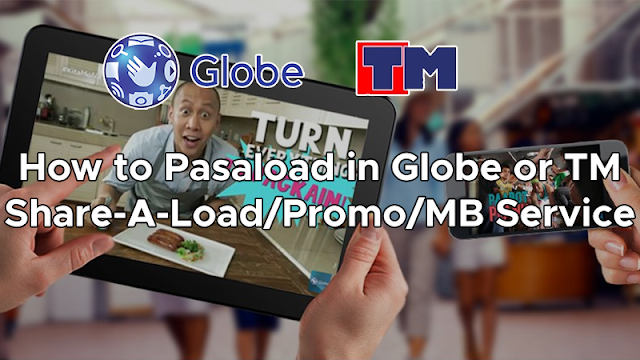
Globe's Share-A-Load/Promo/MB service lets Globe/TM subscribers transfer their prepaid load, promo, or data to other Globe/TM subscribers. Globe Pasaload can be done in 2 different methods, via text/SMS or USSD code *143#. [UPDATE] Globe and TM share-a-load and share-a-promo services are now unavailable; here are ways to load.
The Globe/TM Pasaload is a very convenient way to reload your account when you run out of load and the Globe retailer or loading station is not available. After you've been pasaloaded, you can register to affordable Globe and TM Promos to enjoy a variety of call, text, and surf packages. To start sharing a load from one mobile number to another, be sure you have enough prepaid load balance, and then follow the pasaload tutorial below.
* Share-A-Load senders can be Globe Postpaid/Globe Prepaid and TM subscribers.
* The amount of load transferred plus a P1.00 transaction fee will be deducted from the sender's personal balance.
* P300 denomination is available to Globe Postpaid customers only.
* P500 denomination for Globe Postpaid will be temporarily unavailable until further notice.
What is the limit of the amount you can share and the number of share-a-load transactions you can make?
If you're on Globe Prepaid or TM, you are allowed to send a maximum of 5 transactions per day, a maximum of P150 per transaction.
If you're on Postpaid, you will be subject to a default credit limit of P500 regardless of the Plan subscribed to.
Upon doing share-a-load, I got a validation message from 2652xxxxxxxxx. Is this a valid number? Should I reply to this?
Yes, that's a valid number. Just reply "YES" if you wish to proceed with your Share-A-Load transaction. You only have 5 minutes to reply. After which the transaction will be cancelled.
Now you know the important details, let's proceed to the pasaload procedure. You can choose one of the 2 options below in doing Globe/TM Share-A-Load/Promo/MB:
Text AMOUNT and send to 2+10 digit prepaid number of the recipient (replace the prefix 0 to 2)
Sample text format: 100 send to 29161234567
To Share-A-Load with PIN (a secure way of transferring a load from one number to another number with the use of PIN, just like a password):
Text AMOUNT PIN and send to 2+10 digit prepaid number of the recipient (replace the prefix 0 to 2)
Sample text format: 100 5555 send to 29161234567
To Share-A-Promo:
Text PROMO KEYWORD and send to 2+10 digit prepaid number of the recipient (replace the prefix 0 to 2)
Sample text format: GOSURF50 send to 29161234567
1. Share Load w/o PIN > Enter amount 1-150 > Enter 10-digit number of recipient Ex. 917xxxxxxx > Send.
2. Share Load w/ PIN > Enter 4-digit PIN > Enter amount 1-150 > Enter 10-digit number of recipient Ex. 917xxxxxxx > Send.
3. Share Promo w/o PIN > then choose the network:
> Send to Globe Prepaid Number
> Send to TM Number
> Send to Tattoo Number (For TM, Mobile WiFi/MyFi Number)
> Send to Globe At Home Prepaid WiFi Number
> Send to myBusiness Prepaid Internet
Then choose the promo you want to share. Next, Enter 10-digit number of recipient Ex. 917xxxxxxx and press Send.
4. Share Promo w/ PIN > Enter 4-digit PIN > then choose the network:
> Send to Globe Prepaid Number
> Send to TM Number
> Send to Tattoo Number (For TM, Mobile WiFi/MyFi Number)
> Send to Globe At Home Prepaid WiFi Number
> Send to myBusiness Prepaid Internet
Then choose the promo you want to share. Next, Enter 10-digit number of recipient Ex. 917xxxxxxx and press Send.
5. Share MBs (GS SHARE) > Enter the number of MB you want to share (10MB to 30MB only), P5 per share. > Enter 10-digit number of recipient Ex. 917xxxxxxx > Send.
Wait for the confirmation message to proceed with the successful transaction.
If there's no friend or family currently with you to do a pasaload, the Globe ask-a-load services will come in handy, the Emergency Text Service (GTSOS) and Loan Load/Utang Load. After you've borrowed load from Globe, you can now text your friend or family to pasaload you.
To get help on your concern for Globe and Touch Mobile Pasaload service, you can contact their Customer Service Hotline; for Globe, just dial 211 and for TM, just dial 808.
To share your experience with this Globe/TM Share-A-Load service, you can leave your comment below.
The Globe/TM Pasaload is a very convenient way to reload your account when you run out of load and the Globe retailer or loading station is not available. After you've been pasaloaded, you can register to affordable Globe and TM Promos to enjoy a variety of call, text, and surf packages. To start sharing a load from one mobile number to another, be sure you have enough prepaid load balance, and then follow the pasaload tutorial below.
How to Pasaload in Globe or TM (Share-A-Load/Promo/MB Service)
Before we go to the pasaload procedure, it's good to know some information about Share-A-Load.| Load Value | Load Validity |
| P1 - 10 | 3 days |
| P11 - P50 | 15 days |
| P51 - P100 | 30 days |
| P101 - P150 | 45 days |
| P151 - P250 | 60 days |
| P251 - P299 | 75 days |
| P300 and above | 1 year |
* The amount of load transferred plus a P1.00 transaction fee will be deducted from the sender's personal balance.
* P300 denomination is available to Globe Postpaid customers only.
* P500 denomination for Globe Postpaid will be temporarily unavailable until further notice.
What is the limit of the amount you can share and the number of share-a-load transactions you can make?
If you're on Globe Prepaid or TM, you are allowed to send a maximum of 5 transactions per day, a maximum of P150 per transaction.
If you're on Postpaid, you will be subject to a default credit limit of P500 regardless of the Plan subscribed to.
Upon doing share-a-load, I got a validation message from 2652xxxxxxxxx. Is this a valid number? Should I reply to this?
Yes, that's a valid number. Just reply "YES" if you wish to proceed with your Share-A-Load transaction. You only have 5 minutes to reply. After which the transaction will be cancelled.
Now you know the important details, let's proceed to the pasaload procedure. You can choose one of the 2 options below in doing Globe/TM Share-A-Load/Promo/MB:
Globe/TM Share-A-Load via Text/SMS
To Share-A-Load without PIN (the easiest way to share a load without the need for PIN):Text AMOUNT and send to 2+10 digit prepaid number of the recipient (replace the prefix 0 to 2)
Sample text format: 100 send to 29161234567
To Share-A-Load with PIN (a secure way of transferring a load from one number to another number with the use of PIN, just like a password):
Text AMOUNT PIN and send to 2+10 digit prepaid number of the recipient (replace the prefix 0 to 2)
Sample text format: 100 5555 send to 29161234567
To Share-A-Promo:
Text PROMO KEYWORD and send to 2+10 digit prepaid number of the recipient (replace the prefix 0 to 2)
Sample text format: GOSURF50 send to 29161234567
- [message]
- Available Promos to Share
- For Globe Prepaid: GO50, GO90, GO120, GO140, GOSURF10, GOSURF15, GOSURF30, GOSURF50, GOSURF299, GOSURF599, GOSURF999, GOSAKTO90, GOSAKTO120, GOSAKTO140, SUPERSURF50, GOWATCH99, GOUNLI25, GOUNLI95, ROAMSURF299, ROAMSURF399, ROAMSURF499, GOIDD200, (Prepaid Home WiFi: HOMESURF15, HOMESURF199, HOMESURF599, HOMESURF999, HOMESURF1499)
For TM: EASYSURF50, EASYSURF70, EASYSURF299, EASYSURF599, EASYSURF999, A20FB, A20YT, AS30, FB10, ML10, FS FBIG, FS YTML, FS TikWS, FS iWCOD, SUPERSURF50, EASYWATCH99, SULITXT5, ASTIGTXT30, C10, C15, C20, CA15, COC30, COC50, COMBO10, COMBO15, FB30, FB50
For Tattoo Pocket WiFi / Globe Mobile WiFi: GO50, GO90, GO120, GO140, GOSURF10, GOSURF15, GOSURF30, GOSURF50, GOSURF299, GOSURF599, GOSURF999, GOSAKTO90, GOSAKTO120, GOSAKTO140, SUPERSURF50, GOWATCH99
For TM MyFi: EASYSURF50, EASYSURF70, EASYSURF299, EASYSURF599, EASYSURF999, SUPERSURF50, EASYWATCH99
Note: This list may be subject to change without prior notice.
Globe/TM Share-A-Load via *143#
To access Globe/TM USSD code feature Share-A-Load/Promo/MB, just dial *143#, navigate My Account > Share-A-Load/Promo/MB > choose your desired share-a-load service:1. Share Load w/o PIN > Enter amount 1-150 > Enter 10-digit number of recipient Ex. 917xxxxxxx > Send.
2. Share Load w/ PIN > Enter 4-digit PIN > Enter amount 1-150 > Enter 10-digit number of recipient Ex. 917xxxxxxx > Send.
3. Share Promo w/o PIN > then choose the network:
> Send to Globe Prepaid Number
> Send to TM Number
> Send to Tattoo Number (For TM, Mobile WiFi/MyFi Number)
> Send to Globe At Home Prepaid WiFi Number
> Send to myBusiness Prepaid Internet
Then choose the promo you want to share. Next, Enter 10-digit number of recipient Ex. 917xxxxxxx and press Send.
4. Share Promo w/ PIN > Enter 4-digit PIN > then choose the network:
> Send to Globe Prepaid Number
> Send to TM Number
> Send to Tattoo Number (For TM, Mobile WiFi/MyFi Number)
> Send to Globe At Home Prepaid WiFi Number
> Send to myBusiness Prepaid Internet
Then choose the promo you want to share. Next, Enter 10-digit number of recipient Ex. 917xxxxxxx and press Send.
5. Share MBs (GS SHARE) > Enter the number of MB you want to share (10MB to 30MB only), P5 per share. > Enter 10-digit number of recipient Ex. 917xxxxxxx > Send.
Wait for the confirmation message to proceed with the successful transaction.
If there's no friend or family currently with you to do a pasaload, the Globe ask-a-load services will come in handy, the Emergency Text Service (GTSOS) and Loan Load/Utang Load. After you've borrowed load from Globe, you can now text your friend or family to pasaload you.
To get help on your concern for Globe and Touch Mobile Pasaload service, you can contact their Customer Service Hotline; for Globe, just dial 211 and for TM, just dial 808.
To share your experience with this Globe/TM Share-A-Load service, you can leave your comment below.
Source: Globe












COMMENTS