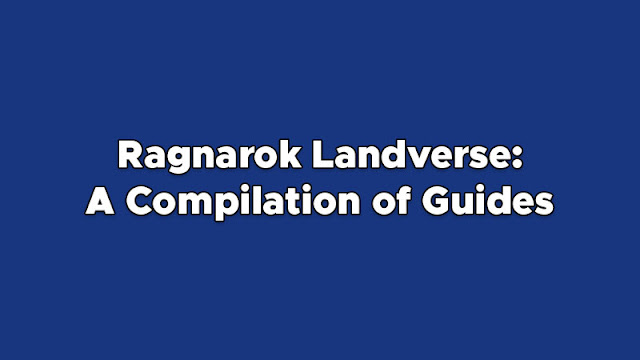
Ragnarok Landverse is one of the most played MMORPGs in the Southeast Asia (SEA) region, including the Philippines. One of the distinct elements of this PC game by Gravity compared to the original Ragnarok Online is its integration of blockchain, allowing players to trade NFTs (such as equipment) on Maxion Marketplace. Moreover, the play-to-earn game introduces new and revamped systems, such as the hybrid PK system, the automated battle system (AFK mode), and mining, in addition to the features of the original RO.
Also see:
Whether you're a veteran player or a newbie delving into the realm of Rune-Midgard, having access to a compilation of guides can significantly enhance your gaming experience. Here, we've compiled a comprehensive collection of Ragnarok Landverse guides to help you learn more about MetaMask Wallet creation, Skill Limit Break, Card Collection, Stamina System, Mining, PK, Guild, Moonstone, and more.
MetaMask Wallet Creation Guide
Ready to begin your journey in Ragnarok Landverse? Learn how to create your own Metamask wallet with the step-by-step procedure below:
- Visit the MetaMask download page (metamask.io/download).
- Click Install MetaMask for Chrome.
- Add the extension to your browser and wait for it to be installed.
- Check the "I Agree" box to accept MetaMask's terms of use. Then, click Create a new wallet.
- Click I Agree.
- Enter your desired password.
- Click Secure My Wallet.
- Remember and save your seed phrase. Don't share it with anyone.
- Undergo the seed phrase test.
- Confirm secret recovery phrase.
- Your MetaMask wallet creation is successful.
Character Creation Guide
Here's how to customize your Ragnarok Landverse character's appearance with a wide range of options:
- Log in to the game.
- After logging in, select the slot where you want to create your character.
- Select the gender of your character: male or female. Personalize it by picking your choice of hairstyle and hair color. Then, input your desired character name. It must have at least four alphanumeric characters, and there must be no spaces or special characters. Meanwhile, if the character name you entered already exists, you need to redo the process of creating your character.
- Once your character has been created, you can already start your Ragnarok Landverse journey.
Skill Limit Break System
Unlock new skills and explore exciting gameplay with the exclusive system in Ragnarok Landverse, which allows you to go beyond the original limits.
The new system will enhance abilities in the following ways:
- Skill unlocking via the Skill Limit Break will significantly elevate player skills.
- Each profession will progressively gain enhanced abilities as they unlock each skill limit.
- For instance, within the Swordman class, unlocking the Bash Mastery skill limit will initially increase damage by 1%.
- This value will further rise to 3% in the second stage, with an additional 5% damage increase occurring in the third stage.
To unlock the Skill Limit Break, players need to utilize the Skill Limit Break Tome as outlined below:
- Skill Limit Break Level 1 requires 1 Skill Limit Tome for upgrading.
- Skill Limit Break Level 2 demands 5 Skill Limit Tomes for upgrading.
- Skill Limit Break Level 3, on the other hand, mandates 10 Skill Limit Tomes for upgrading.
Upgrade items can be exchanged at the Universal Exchange store using 10 Skills Limit Scrolls.
Currently, players can unlock skill limitations up to level 3 using lower-level skill-unlocking manuals.
However, future updates will empower players to unlock skill limitations up to level 10.
Card Collection System
This mechanism encourages players to collect card sets within the game, accumulating stats and boosting abilities for all of their characters. The more collections you have, the more powerful your account becomes.
Every two weeks during maintenance, the server will introduce new Card Collection sets. After the announcement, players will have a two-week window to exchange for the collections.
After that, exchanges will no longer be possible. All players can exchange collections at the Universal Exchange.
Note: Once players place cards into the Collection set, they cannot be removed or exchanged on the NFT Marketplace.
You can check the effects of the Card Collection set at:
https://maxion-1.gitbook.io/ragnarok-landverse-whitepaper/beginner-guide/card-collection-system
Stamina System
Here are the key details you need to know about the Stamina System (STA) in the Ragnarok Landverse, whether you're hunting or mining for maximum efficiency in gameplay.
The Stamina System plays a crucial role in your gameplay, especially when engaging in Mining and interacting with Monster Loot Boxes. Players must manage their Stamina effectively to access various resources, with the required amount differing for each activity.
Mining System: An integral aspect that allows you to gather vital resources, specifically Adamantine fragments. When successfully extracting ore, players expend 1 Stamina, and the quantity of obtained Adamantine fragments varies based on the rarity of the ore. Thus, careful pre-mining planning is essential.
Monster Loot Box: A significant feature enabling players to utilize Stamina for receiving rewards. After defeating monsters, adventurers have the opportunity to obtain Monster Loot Boxes containing valuable items. The contents of these boxes are determined by the Monster Loot Box level. Opening a reward box consumes 1 Stamina.
How do I regenerate stamina?
- Daily Reset: The Stamina of every player resets to 100 STA at 12 AM UTC+8.
- Stamina Elixirs: Items that can boost Stamina by up to 200 STA per bottle. Players can purchase a maximum of three bottles each day.
- House Renting: Within the Ragnarok Landverse, players possess the option to rent houses from landowners to acquire additional Stamina. By paying in ADAM and renting the first house, users will receive 300 STA. Landownership also grants various privileges.
Important Notes:
- Every player has a Stamina limit of 1,000.
- Players cannot accumulate Stamina beyond the limit.
- Stamina is shared among all characters within your ID.
- Players who rent multiple houses will receive slightly less Stamina in each house to maintain game balance. This results in 300 STA, 150 STA️, 100 STA, and 50 STA in sequence. No Stamina is received in the fifth house.
Mining System
In Ragnarok Landverse, the Mining System offers a unique avenue for generating income. By extracting ore successfully, players can obtain Adamantine Fragments. These fragments can then be refined into Adamantine (ADAM) Tokens within the game.
ADAM is a utility token that can be exchanged for USDC on the Maxion platform, providing a means for players to earn real money.
You can collect Adamantine Fragments by mining on specific designated maps. The rate at which you obtain these fragments depends on the rarity of the ore. Currently, there are three ranks as follows:
- Basic Ore: Yields 4 Adamantine Fragments per extraction.
- Rare Ore: Strikes gold with 10 Adamantine Fragments per extraction.
- Legendary Ore: The motherlode, granting 24 Adamantine Fragments per dig.
Thus, higher rarity ores provide more Adamantine Fragments.
What can you do with Adamantine Fragments?
After a long day of digging, you have two options to transform those hard-earned fragments:
- Adamantine Tokens: Use 4000 Adamantine Fragments to convert them into 1 sparkling Adamantine Token.
- Adamantine Blessings: Enhance your in-game experience with blessings. Convert 250 Adamantine Fragments into 1 Adamantine Blessing.
Notes:
- The mining map is a PK (Player Killing) Map.
- Every dig costs 1 Stamina.
- Before starting, players must equip a pickaxe from the Mining Shop.
- The mining process can be interrupted if a player is attacked or killed. No stamina is consumed in such cases.
- Pickaxes can be purchased from the Mining Shop NPC at the following locations: Payon field10 115 376, Hugel field06 207 369.
Guild Declare War
With GvG on the horizon, did you know that within Ragnarok Landverse, the developers have introduced an exciting new guild feature called "Declare War on Guilds."
This feature, considered one of the best for MMORPG games of this generation, allows guilds to compete against each other on the Normal field.
Once a war is declared, the guilds will have one week to engage in combat.
To learn how to declare war, follow the steps below:
- Right-click on the enemy and select "Set Enemy Guild as an Antagonist."
- Pay a fee of 3000 Cash points. Click next to confirm, and a war declaration will be broadcast across Midgard.
After declaring war, members of both guilds can battle each other on all maps, excluding designated safe zones within the city.
Complete Walkthrough: Acquiring USDC/ION Tokens and Moonstone using BNB via MetaMask
From initializing your MetaMask wallet, and getting ION tokens, to securing Moonstone – this guide has every step covered. Refer to the instructions outlined below.
Note: Ensure you have topped up BNB in your wallet to cover USDC and gas fees before proceeding with the following steps.
How to Add a Token Address to Your Wallet
- Begin by adding the Token Addresses for USDC and ION to your wallet.
- Visit ion.maxion.gg and click on the "Contact Address" provided for USDC and ION.
- Copy the Token Address for USDC/ION from the bscscan website.
- Open your MetaMask wallet and click on "Import Token."
- Paste the Token Address you copied, then click "Add Token."
- With these steps, you should now have the tokens in your wallet. Let's proceed to the next step.
How to Acquire USDC
- Open your MetaMask wallet.
- Check your current balance.
- Click "Swap" and select the token you want to swap with.
- Enter the amount you want to swap and then click "Swap."
- Wait for the transaction to complete, and you'll receive the token in your wallet.
- After acquiring your USDC, it's time to get ION.
How to Acquire ION Token in Ragnarok Landverse
- Visit ion.maxion.gg and log in with your account.
- Enter the amount of USDC you wish to exchange for ION. (Note: 1 ION = 1 USDC.)
- Click on "Mint ION USD."
- Confirm the transaction in your wallet. Wait for it to complete, and you'll receive ION in your wallet.
How to Purchase Moonstone in Ragnarok Landverse
- Navigate to landverse.maxion.gg.
- Click on "Top-up."
- Choose the desired package.
- Confirm that you understand the transactions are non-refundable.
- Select the server and User ID.
- Click "Confirm."
- Confirm the transaction in your wallet.
Automated Battle System Guide
Ragnarok Landverse introduces the Automated Battle System, which allows your character to automatically engage nearby monsters and collect loot by using the Automated Battle System.
After activating Automatic Mode, you can also switch to Stay Alert Mode, where your character stays put, doesn't move randomly, and doesn't have aggro monsters in the area.
For a detailed walkthrough on how to set up your Automatic Player, follow the instructions below.
Configure
- Automatic Sitting (Auto sit/stand HP threshold)
- Stay Alert (Keeps the character in the same location and aggro monsters in the area)
- Automatic Teleport (Autouse Wing of fly or Teleport Skill)
- Need to put Wing of fly or Teleport Skill into the latest slot in the first hotkey bar (F9)
- Autouse item (Autouse EXP Manual, Job EXP Manual, and more items)
- Normal Attack (Turn - On/Off Normal attack)
- Potion Settings (Autorefill HP/SP with Potion) - Start by choosing your HP and SP Potions. Next, set the desired refill percentages for both HP and SP. Once you're done with these settings, the selected HP and SP Potions will be displayed in the window.
- Return to save point (Auto return to save point when dead or not)
For Magician users using the automatic system, turn off the auto attack and have your skills set in your hotkey bar to enable your character to cast skills.
Minting Systems 2.0 Guide: Transfer Items to Marketplace via NPC in Just 5 Steps Without Logging Out
Here's a simple 5-step guide to mint your items.
- Go to Prontera at coordinates 139, 124.
- Speak with the NPC Cash Sales Guide and select "Enter Kafra Shop."
- After entering the Kafra Shop, you can select an item to mint with the NPC Mint Helper.
- Select the item you want to mint and click "Sell" to send it to the platform.
- Items that have been minted in the game will appear on the web. You can click "Mint from Web" again to sell them on the marketplace.
Notes:
- The minting fee for each item is 100 Moonstones.
- The details of the event and maintenance are subject to change without prior notice.
What can you say about this compilation of Ragnarok Landverse guides? You can leave your feedback below.
Credits: https://www.facebook.com/ROLandverseOfficial












COMMENTS