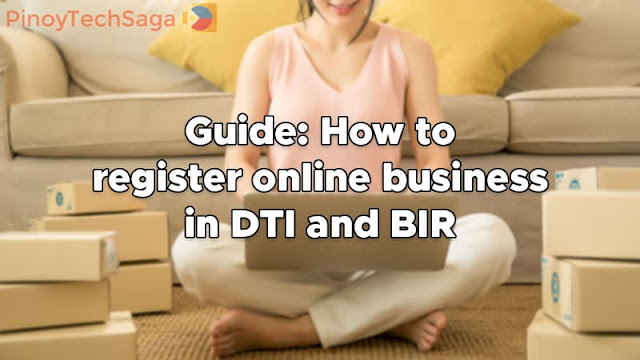
Nowadays, many people in the Philippines have already made the leap into online business, such as freelancing, blogging, and online selling. Owning and operating an online business gives entrepreneurs the independence to generate income.
One of its many advantages is that you can work from the comfort of your own home. Simply, you become your own boss. Moreover, online business does not require large capital, and it is quick to set up.
Also read:
The most frequently asked question for those who have already decided to launch an online business in the Philippines is, "Do I need to register my business?" "Yes," is the short answer. Whether you are providing online services as a freelancer or selling products in your online store, you are required to complete specific registrations and apply for certain permits.
With that said, here's a guide on how to get your business registered in the Philippines.
- Register Your Business Name in the Department of Trade and Industry (DTI)
- Get a Barangay Clearance
- Obtain Mayor's Permit
- Register Your Online Business in the Bureau of Internal Revenue (BIR)
Register Your Business Name in DTI
1. Prepare the name of your business. According to DTI, your business name (BN) is any name other than the real name that you will use for your business.
2. Verify the availability of your proposed business name. After generating potential business name ideas, conduct a search on the Philippine Business Databank website (https://databank.business.gov.ph) to check if it's available for use.
3. Complete the registration form online. If your business name is available, you can fill out the online registration form through the Philippine Business Hub website (https://business.gov.ph).
Create an account to use the platform and begin with the registration of your new business. Once the account is created, an account verification link shall be forwarded to your email. Click the link to finish creating the account.
Once you have verified your PBH account, you may now log in to the application dashboard and start applying for a business. You are given a temporary password, and upon logging in, you can set your own password.
On the dashboard's homepage, click the "Register a Business" button to start an application. In the "business entity" field, select Sole Proprietorship (DTI).
After that, here are some of the personal details you need to fill out: full name, gender, birthday, civil status, nationality, Tax Identification Number (TIN), and a valid ID. In the residential address section, you need to provide your ZIP code and address. In the business address section, you can check the box if it is the same as your residential address. Otherwise, provide a different address for your business. Click the "Next" button.
You will then be redirected to DTI Business Name Registration System (BNRS) portal. Click the "I Agree" button. Under the "Owner's Information" section, review your details. Click the "Next" button to proceed.
4. Pay the required registration fee. After completing the online registration form, you must pay the required registration fee within seven calendar days of the application date. The fee can be paid with GCash, Maya, or a Credit/Debit Card.
Registration fee:
- Territorial Scope – Fee
- Barangay – Php 200
- City/Municipality – Php 500
- Regional – Php 1,000
- National – Php 2,000
(+ Php 30 for Documentary Stamp Tax)
As per DTI, Territorial Scope refers to the geographical area where you can open an office, store, branch, and manufacturing/processing plant. This does not restrict you from transacting business anywhere in the world.
Take note of the reference code that will be provided to you, as it will be required for all BNRS-related transactions.
5. Download your DTI certificate. Upon confirmation of payment, your Business Name will be registered successfully. Go to the Transaction Inquiry page (https://bnrs.dti.gov.ph/inquiry), accept the Terms and Conditions, and enter the reference code provided during registration.
Register for a Barangay Business Permit Clearance
1. Prepare the requirements.
- Two (2) valid IDs
- Proof of Address – Contract of Lease (if rented) or Certificate of Land Title (if owned)
- Certificate of Business Name Registration from DTI
2. Proceed to the barangay where your business is located. Complete the application form, submit it together with the requirements, and get your Barangay Business Clearance.
Register for a Mayor's Permit
1. Prepare the requirements.
- Two (2) valid IDs
- Proof of Address – Contract of Lease (if rented) or Certificate of Land Title (if owned)
- Certificate of Business Name Registration from DTI
- Barangay Business Clearance
2. Visit the Business Permit and Licensing Office (BPLO) in the city/municipality town hall where your business is located. Apply for a Mayor's Permit by filling out the application form. Submit it together with other required documents and pay the necessary taxes and fees.
Register Your Business in BIR
Below are the two procedures for registering an online business: online shop and online freelancers. There's also the alternative option, which is via the BIR NewBizReg portal.
For online businesses like online shops (single proprietor)
1. Prepare the requirements.
- Certificate of Registration from DTI
- Mayor's Permit
- Barangay Business Clearance
- Government-issued ID (Passport, Driver's License, Birth Certificate, etc.)
- Certificate of Land Title (if owned) or Certificate of Lease (if the place is rented)
2. Fill out the BIR Form 1901. Complete three copies of Form 1901, which can be downloaded from the BIR website (https://www.bir.gov.ph/index.php/bir-forms/application-forms.html#af1901).
3. Visit your local Revenue District Office (RDO). The RDO with jurisdiction over your business is the one closest to your business's location. This is where you'll submit your application. You can find your respective RDO on the BIR Regional/District Offices page (https://www.bir.gov.ph/index.php/contact-us/directory/regional-district-offices.html).
4. Pay the registration fee. There is a Php 500 registration fee and a Php 30 loose DST (Documentary Stamp Tax) or proof of payment of ARF (annual registration fee). The registration fee can be paid at BIR-approved banks. Accredited financial institutions will provide you with a BIR payment form. Submit this along with your Documentary Stamp Tax on Lease to the bank. After payment, submit a photocopy of your BIR form payments and other required documentation to your RDO.
5. Claim your Certificate of Registration (COR) or the BIR Form 2303. Before you can get your COR, certain RDOs may require you to attend a seminar on tax filing. After paying your registration fee, clarify this with your RDO. Ensure that, upon claiming your COR, you will also receive the "Ask for Receipt" sign.
6. Purchase and register books of account. A book of account is where the original records of all your business transactions are maintained. There are three (3) types of books of account:
- Manual Books of Account – This includes journals, ledgers, and columnar books in which business transactions are manually recorded (handwritten).
- Loose-leaf Books of Account – This includes journals and ledgers, but they are printed rather than handwritten. Bookkeeping via Microsoft Excel (spreadsheets) can also be considered a loose-leaf book of account.
- Computerized Books of Account – It is a program or computerized accounting system that is typically utilized by businesses with complex operations.
Register your books of account by completing and submitting Form 1905 (https://www.bir.gov.ph/index.php/bir-forms/application-forms.html#af1905) to the RDO where your business is registered, along with your books of account.
7. Acquire an Authority to Print (ATP). BIR mandates that businesses have ATP receipts (for service providers) or commercial invoices (for businesses selling goods). Complete and submit three copies of Form 1906 (https://www.bir.gov.ph/index.php/bir-forms/application-forms.html#af1906), along with a sample of principal or supplementary invoices and a copy of your COR, to the RDO. Typically, it would take a week to obtain your ATP.
After securing your ATP, you must submit it to a BIR-accredited printer. You can check the list of BIR-accredited printers here (https://www.bir.gov.ph/index.php/bir-accreditations/list-of-accredited-printers-of-receipts-invoices.html). Usually, the release of your official invoices takes up to two weeks.
For online freelancers or independent contractors
1. Make sure to prepare the requirements.
- Tax Identification Number (TIN)
- Occupational Tax Receipt (for non-licensed professionals)
- Professional Tax Receipt (for licensed professionals)
- Government-issued IDs
- PSA Birth Certificate
The Revenue District Office (RDO) may request additional documents, such as a copy of a contract with a client or Barangay Clearance.
2. This step is divided into two: those who don't have a Tax Identification Number (TIN) yet and those who have.
For those who don't have a TIN – You need to accomplish and submit 2 copies of BIR Form 1901 (https://www.bir.gov.ph/index.php/bir-forms/application-forms.html#af1901). Getting a TIN is the first thing you need to secure before proceeding to the next step.
For those who have a TIN – Update your personal details. If you were previously employed and have a TIN, you must still complete Form 1901 (https://www.bir.gov.ph/index.php/bir-forms/application-forms.html#af1901) and update your information. You must now indicate that you are "self-employed." Additionally, you must complete BIR Form 1905 (https://www.bir.gov.ph/index.php/bir-forms/application-forms.html#af1905) in order to transfer your TIN registration. Change your registered address and transfer to the RDO that has jurisdiction over you and your place of business. You can locate your respective RDO here (https://www.bir.gov.ph/index.php/contact-us/directory/regional-district-offices.html).
3. Pay the COR Fee. The COR registration fee is Php 500. Complete BIR Form 0605 (https://www.bir.gov.ph/index.php/bir-forms/payment-remittance-forms.html#prf0605) and pay the fee to any Authorized Agent Bank (https://www.bir.gov.ph/index.php/list-of-authorized-agent-banks.html) of your RDO. Always keep your payment receipt and copy of the form. After payment, prepare three photocopies of the accomplished form and the receipt provided.
4. Get an Occupational Tax Receipt (OTR). BIR does not require independent contractors to submit a DTI permit, but you may require an OTR. When it comes to OTR issuance, municipalities have varying regulations. The minimum requirement for obtaining an OTR from your city/municipal hall is a copy of a contract from an existing client or project. If your city/town does not issue an OTR, you can directly contact your RDO for more information on what to do in its place. Prepare a copy of your OTR to submit to RDO if your city/town offers one.
5. Submit all the requirements to your local RDO. The RDO is where your business is situated and has jurisdiction over you. Here is where your application will be submitted. You can check the location of your respective RDO here (https://www.bir.gov.ph/index.php/contact-us/directory/regional-district-offices.html).
6. Get your Certificate of Registration (COR) or the BIR Form 2303. Before you can claim your COR, some Revenue District Offices may require you to attend a seminar on tax filing. After paying your registration fee, you can clarify this with your RDO. Make sure that, upon claiming your COR, you will also receive the "Ask for Receipt" sign.
7. Buy and register your books of account. A book of account is where the original records of your business transactions are kept. The 3 types of books of account are as follows:
- Manual Books of Account – This consists of journals, ledgers, and columnar books in which business transactions are manually recorded (handwritten).
- Loose-leaf Books of Account – This comprises journals and ledgers, but they are printed rather than handwritten. Bookkeeping thru Microsoft Excel (spreadsheets) is also a form of a loose-leaf book of account.
- Computerized Books of Account – It is a program or computerized accounting system that is commonly used by businesses with complex operations.
Freelancers are typically required to maintain two books of accounts. Register your books of account by completing and submitting Form 1905 (https://www.bir.gov.ph/index.php/bir-forms/application-forms.html#af1905) to the Revenue District Office where your business is registered, along with your books of account.
8. Get an Authority to Print (ATP). The BIR requires businesses to have either ATP receipts (for service providers) or commercial invoices (for businesses selling goods). Fill out and submit three copies of Form 1906 (https://www.bir.gov.ph/index.php/bir-forms/application-forms.html#af1906), a sample of principal or supplementary invoices, and a copy of your COR to your local RDO. Typically, obtaining ATP would take one week.
After obtaining your ATP, you must submit it to a BIR-accredited printer. You can see the list of BIR-accredited printers here (https://www.bir.gov.ph/index.php/bir-accreditations/list-of-accredited-printers-of-receipts-invoices.html). The release of your official invoices can take up to two weeks on average.
Alternative option: BIR NewBizReg portal
The BIR also accepts applications for business registration (Head Office and Branch) submitted through the New Business Registration (NewBizReg) Portal (https://www.bir.gov.ph/newbizreg/).
Taxpayer applicants must prepare scanned copies of all required documents to be attached and emailed through this portal to the appropriate BIR Revenue District Office (RDO).
Upon accomplishing your business application via this platform, you will receive an email acknowledgement of the receipt of your application from the official email address of the concerned Revenue District Office. Your application shall be processed manually within 3 working days from the date you received the email.
Finally, you will receive an email for the scheduled pick-up of the Certificate of Registration and buying of BIR Printed Receipts/Invoices or Authority to Print, if applicable.
You might also like:
Final thoughts
After completing the legal and registration requirements for your online business, you can now be at ease, knowing that you own your online business in its entirety and that no one else can use its name. Obtaining the BIR Registration signifies that you are responsible enough to pay your taxes. You must now become your own boss and concentrate on growing your first online business.












COMMENTS