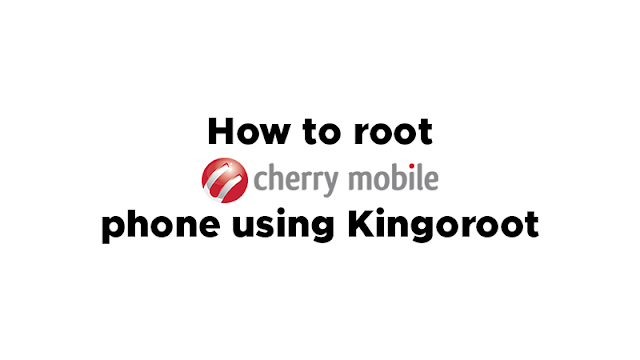
Root Cherry Mobile phones using KingoRoot, a one-click apk root tool that only requires an Android device and internet connection. You don't need any third-party recovery apps, software, or even a computer. Rooting Cherry Mobile phone is now easier than before; the Android development was really that fast. You don't need to follow complicated steps and take a risk just to root your Android phone. With KingoRoot, you can unlock your Android device's full potential to unlimited possibilities in just a few easy, simple steps.
Speeds up the performance of your android.
Saves device battery for longer usage.
You have total control over your device.
Use applications that require root access.
You can customize system behavior such as battery warning, icon, and a lot more.
Flash and apply different tweaks such as custom ROM.
Ability to uninstall bloatware apps pre-installed by your phone.
Removes ads which makes your internet browsing even faster.
Requirements:
* Cherry Mobile phone (must be on the list above)
* Internet connectivity such as WiFi or registered to Internet Promos (See different Telecom Promos)
* Phone's battery level must not below 50%
* Download latest KingoRoot APK
Procedure:
Before proceeding, make sure you are connected to the WiFi or your Mobile Data is turned on.
1. Download and install KingoRoot. (Note: You may receive a notification, "This type of file may harm your device" message. Just press 'OK.')
2. After the KingoRoot download is complete, click on the drop-down notification bar to proceed to installation. (Note: Should you received this "Installation blocked message," just follow phone instructions and install Kingo Root on your device and allow installs from "Unknown Sources.")
3. Open KingoRoot app.
4. Tap "One Click Root" to start the rooting process.
5. Wait for the process to finish till the result screen appear.
6. The implementation process is completed and finished. After that, you will see a successful message and will be returned to the main screen. Then the Rooting is done. If failed, it is highly recommended that you try several times when rooting with KingoRoot apk version.
7. Reboot your device.
8. Finally, download Root Checker on Google Play Store to verify the root installation.
9. Done! Enjoy your rooted Cherry Mobile phone. To free up some space, open KingoRoot, use 'Uninstall Tool' and remove bloatware apps included by Cherry Mobile phones such as Cherry Fun Club and Cherry Play.
To revert any changes, you can safely unroot your phone by doing these simple steps:
1. Open Kingo SuperUser.
2. Tap the "three dotted icon," then find the option of "Remove Root."
3. Tap "Remove Root" and select "CONTINUE."
4. Once the unroot process begins, wait for a while until you get a notification that root has been removed from your phone. Wait for the app to close, and then reboot your phone. You can confirm if you have removed root access by using the Root Checker App.
For advanced users, you can replace the kingo superuser with Supersu; just follow these steps:
Requirements:
SuperSU
Link2SD
Procedure:
Download and install SuperSU and Link2SD but do not open them yet.
Open link2SD and find Kingo superuser.
Uninstall Kingo superuser using link2SD.
Make sure you are connected to the internet or WiFi. Open SuperSU, tap Settings > update binary.
From SuperSU, tap Settings > Install Supersu into the system.
Reboot your device.
If you have concerns regarding this tutorial on how to root Cherry Mobile phones, just leave your comment below.
Thanks for reading!
What is Rooting First?
Rooting means granting access to the root or file system of an Android device; thus, you can modify/customize every aspect. By default, a phone doesn't have root access, and its security is locked down. To be able to have such administrative privileges, a user needs to root his/her phone.Reasons Why You Should Root Your Android Phone or Device
Now you have an idea about rooting; these are the benefits or advantages of having a rooted device.Speeds up the performance of your android.
Saves device battery for longer usage.
You have total control over your device.
Use applications that require root access.
You can customize system behavior such as battery warning, icon, and a lot more.
Flash and apply different tweaks such as custom ROM.
Ability to uninstall bloatware apps pre-installed by your phone.
Removes ads which makes your internet browsing even faster.
List of Cherry Mobile Android Phones Which Can Be Rooted Using KingoRoot
- Cherry Mobile Flare J1
- Cherry Mobile Flare Lite 2
- Cherry Mobile Flare X
- Cherry Mobile Flare X2
- Cherry Mobile Flare 3
- Cherry Mobile Flare S3
- Cherry Mobile Flare S3 lite
- Cherry Mobile Flare S3 Octa
- Cherry Mobile Flare S4
- Cherry Mobile Flare S5
- Cherry Mobile Flare S5 Plus
- Cherry Mobile Flare S5 Power
- Cherry Mobile Excalibur
- Cherry Mobile Cubix Cube
- Cherry Mobile Infinix Pure
- Cherry Mobile Infinix Pure XL
How To Root Cherry Mobile Phones Using KingoRoot
Requirements:
* Cherry Mobile phone (must be on the list above)
* Internet connectivity such as WiFi or registered to Internet Promos (See different Telecom Promos)
* Phone's battery level must not below 50%
* Download latest KingoRoot APK
Procedure:
Before proceeding, make sure you are connected to the WiFi or your Mobile Data is turned on.
1. Download and install KingoRoot. (Note: You may receive a notification, "This type of file may harm your device" message. Just press 'OK.')
2. After the KingoRoot download is complete, click on the drop-down notification bar to proceed to installation. (Note: Should you received this "Installation blocked message," just follow phone instructions and install Kingo Root on your device and allow installs from "Unknown Sources.")
3. Open KingoRoot app.
4. Tap "One Click Root" to start the rooting process.
5. Wait for the process to finish till the result screen appear.
6. The implementation process is completed and finished. After that, you will see a successful message and will be returned to the main screen. Then the Rooting is done. If failed, it is highly recommended that you try several times when rooting with KingoRoot apk version.
7. Reboot your device.
8. Finally, download Root Checker on Google Play Store to verify the root installation.
9. Done! Enjoy your rooted Cherry Mobile phone. To free up some space, open KingoRoot, use 'Uninstall Tool' and remove bloatware apps included by Cherry Mobile phones such as Cherry Fun Club and Cherry Play.
To revert any changes, you can safely unroot your phone by doing these simple steps:
1. Open Kingo SuperUser.
2. Tap the "three dotted icon," then find the option of "Remove Root."
3. Tap "Remove Root" and select "CONTINUE."
4. Once the unroot process begins, wait for a while until you get a notification that root has been removed from your phone. Wait for the app to close, and then reboot your phone. You can confirm if you have removed root access by using the Root Checker App.
For advanced users, you can replace the kingo superuser with Supersu; just follow these steps:
Requirements:
SuperSU
Link2SD
Procedure:
Download and install SuperSU and Link2SD but do not open them yet.
Open link2SD and find Kingo superuser.
Uninstall Kingo superuser using link2SD.
Make sure you are connected to the internet or WiFi. Open SuperSU, tap Settings > update binary.
From SuperSU, tap Settings > Install Supersu into the system.
Reboot your device.
If you have concerns regarding this tutorial on how to root Cherry Mobile phones, just leave your comment below.
Thanks for reading!
Credits: kingoapp.com, thefirmwarehub












COMMENTS